Google Tests a New Version of the Black Bar
Google Tests a New Version of the Black Bar: While Google hasn't abandoned the navigation bar launched last year, both the old and the new interface are used today. If you load google.com in Chrome's incognito mode, the old interface shows up more often than the new UI. The simplified interface made navigation more complicated, even if it looks better than the black bar.
Google even tests a slightly updated version of the old bar that uses the services from the new UI, more spacing and a different color scheme.
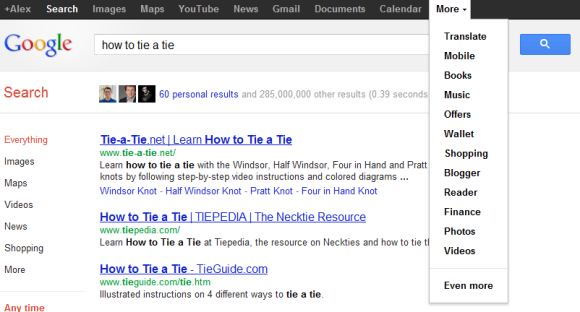
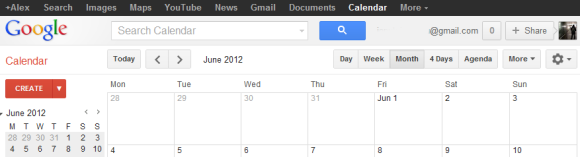
Here's how you can try the latest Google experiment. If you use Chrome, Firefox, Safari or Internet Explorer 8+, open google.com in a new tab, load:
* Chrome's JavaScript console (Ctrl+Shift+J)
* Firefox's Web Console (Ctrl+Shift+K)
* Safari's Web Inspector (how to do that?)
or
* IE's Developer Tools (press F12 and select the "console" tab)
and paste the following code:
Then press Enter and close the console. If you're not in the US and you're using a different Google domain, replace ".google.com" with your domain in the code (for example: ".google.co.uk" in the UK).
If you'd like to go back to the old interface and reset the Google PREF cookie, repeat the same steps, but use the following code:


Google even tests a slightly updated version of the old bar that uses the services from the new UI, more spacing and a different color scheme.
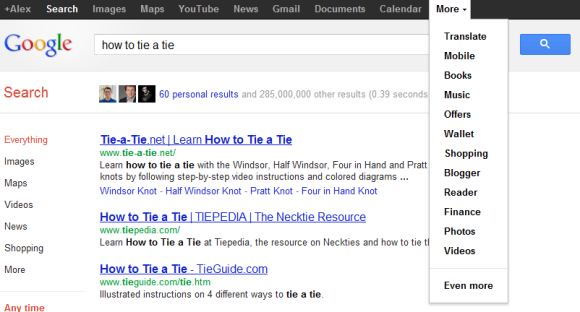
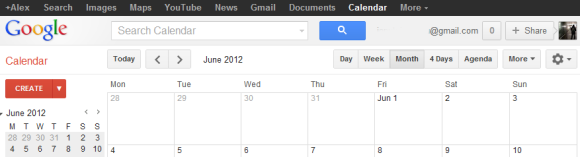
Here's how you can try the latest Google experiment. If you use Chrome, Firefox, Safari or Internet Explorer 8+, open google.com in a new tab, load:
* Chrome's JavaScript console (Ctrl+Shift+J)
* Firefox's Web Console (Ctrl+Shift+K)
* Safari's Web Inspector (how to do that?)
or
* IE's Developer Tools (press F12 and select the "console" tab)
and paste the following code:
document.cookie="PREF=ID=381502750b6e9119:U=aaee74aefea7315a:FF=0:LD=en:CR=2:TM=1328391998:LM=1328392000:S=yPtlCgLbEnezu5b4; path=/; domain=.google.com";window.location.reload();Then press Enter and close the console. If you're not in the US and you're using a different Google domain, replace ".google.com" with your domain in the code (for example: ".google.co.uk" in the UK).
If you'd like to go back to the old interface and reset the Google PREF cookie, repeat the same steps, but use the following code:
document.cookie="PREF=; path=/; domain=.google.com";window.location.reload();
Comentarios
Publicar un comentario